Vital Dynamix strives to support as many devices and browsers as possible! Check out our Supported Devices & Web Browsers below.
Users can access the Vital Dynamix apps by using the most recent versions of these popular browsers: Microsoft Edge (recommended: Chromium-based Edge) Google Chrome; Apple Safari; Mozilla Firefox; To find the latest release for each web browser, go to the software manufacturer’s website.
Web Browser Support

Edge
130+

Chrome
130+

Firefox
132+

Safari
18+
support@vitaldynamix.com
support@vitalacs.com
support@vitalevv.com
Tel. + 917-672-8472
support@vitaldynamix.com
support@vitalacs.com
support@vitalevv.com
Tel. + 1 (917) 672-8472
Everything you need to know to get started with Vital Dynamix products and features.
Find solutions, ask questions and collaborate with other Vital ACS & Vital EVV users in the community.
support@vitaldynamix.com
support@vitalacs.com
support@vitalevv.com
Tel. + 917-672-8472

-
Company
-
About UsAbout Us
-
Legal
-
Privacy PolicyPrivacy Policy
-
Terms of ServiceTerms of Service
-
Software User TermsSoftware User Terms
-
Contact Legal TeamContact Legal Team
-
Technology SuppliersTechnology Suppliers
-
Links
-
SupportSupport
-
Supported DevicesSupported Devices
& Web Browsers
& Web Browsers
-
Socials
-
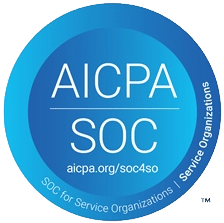

-
Company
-
About UsAbout Us
-
Links
-
SupportSupport
-
Supported DevicesSupported Devices
& Web Browsers
& Web Browsers
-
Socials
-
-
Legal
-
Privacy PolicyPrivacy Policy
-
Terms of ServiceTerms of Service
-
Software User TermsSoftware User Terms
-
Contact Legal TeamContact Legal Team
-
Technology SuppliersTechnology Suppliers
© 2025 Vital Dynamix LLC. All Rights Reserved.
Tel: 917-672-8472
Personal information is collected in accordance with our Privacy Policy.


